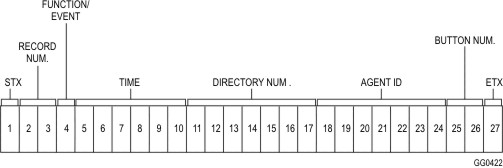
Real time events records are used to record the activity of the entire ACD operation. Events are divided into two groups:
Call events that report on individual ACD agent activity.
Group statistics events which provide a cumulative reports on agent skill group usage.
Real time events records are used to monitor activities of the entire ACD operation. Events records are output as they happen and are interpreted by an off-board processor which generates the reports. Events records are only generated for ACD agents.
Call events are generated only for ACD agents. As agent activities occur, a report is generated. Functions recorded are as described in the following paragraphs.
Call events are generated only for ACD agents. A report is generated when agent activities occur.
agent log in
agent log out
set do not disturb
remove do not disturb
set make busy
remove make busy
answer ACD call
answer personal call
originate a call
agent idle
work timer start
work timer expire
call hold
call hold retrieved
call hold abandoned
This record is generated each time an agent successfully logs on. When an agent logs in, Make Busy and Do Not Disturb (DND) are removed on that extension. No record is generated for the removal of Make Busy. A remove DND record will only be generated if the extension was in DND. The extension number is the prime line of the ACD set which an agent is logged on to.
This record is generated whenever an agent successfully logs out. If agent A is currently logged on extension X and agent B logs on extension X, a log out record is automatically generated for A. This is followed by the log in record for B. Make busy is automatically enabled on the extension when the agent logs out. No 'remove make busy' record is generated. The extension number is the prime line of the ACD set which an agent is logged on to.
A record is not generated when a agent skill group is placed in Do Not Disturb mode. The records do not differentiate between setting DND locally and remotely. The extension number reported is always the prime line of the ACD extension. A set DND record will be generated for the following conditions:
Setting DND locally by using the DND access code
Setting DND remotely by using the remote DND access code
Setting DND remotely by using the attendant console features key
Setting DND locally on a SUPERSET 4 telephone by pressing the Select Features hardkey and dialing the digit 2
Setting DND locally by pressing the DO NOT DISTURB feature key.
The extension number is always the prime line of the ACD extension. A Clear Do Not Disturb record will be generated for the following:
Clearing DND locally by using an access code
Clearing DND remotely by using the Cancel Remote DND access code
Clearing DND remotely by using the attendant console feature key
Clearing DND by using the Cancel All Features access code
Clearing DND by using the Cancel All DND feature on the attendant console
Agent log in on an extension in DND
This record is generated whenever an extension is placed on the Make Busy state. A record is not generated when an agent logs out because Set Make Busy is implied when an agent log out record is received. The extension number is always the prime line of the ACD extension.
The extension number is always the prime line of the ACD extension. This is similar to the Set Make Busy. Again, no record is generated when the agent logs in. The remove make busy is implied by the log in record.
This record is generated whenever an agent answers a call that was directed to the ACD agent skill group. The event record contains Agent ID and extension number (agent skill group pilot number that the call was placed to). The ACD extension that answered the call can be determined by using the last agent log in event for that extension. If the ACD set does not have a logged in agent, the Agent ID area is blank and the extension number is that extension's prime line.
All non ACD agent skill group calls are included in this category. The extension number is always the prime line of the ACD extension that answered.
This record is generated whenever an agent originates a call and enters a conversation. A record is not generated under the following conditions; entering a Feature Access code, dialing an invalid number, or hanging up before the called party answers. An agent extension number is always the prime line of the ACD set that originated the call.
If 'Work Timer' is in effect, the 'Agent Idle' record is generated when the work timer expires or when it is canceled. If the agent enters 'Make Busy' while 'Work Timer' is in effect, an 'Agent Idle' record is generated followed immediately by a 'Set Make Busy' record. A record is not generated to show the end of the call or the start of the work timer. This entire period is treated as part of the time to process the call.
If 'Work Timer' is not in effect, the 'Agent Idle' record is generated at the end of a call, not when the agent hangs up. For example, if the agent presses the HANG-UP softkey and remains off-hook for 5 seconds the record is generated when the HANG-UP is pressed, not when the agent actually goes on-hook. The extension number is always the prime line of the ACD set that is now idle.
This record is generated when an agent terminates an ACD call and the a work timer is started for that agent. If the work timer cannot be started, an idle event record is generated instead.
This record is generated when the work timer expires for that agent.
When an agent places a call on hold, a record is generated for that line appearance. If the agent places another call or answers a call on a second line, the call event record for the new line will not cause confusion for the reporting package.
When the held call is retrieved, a record is generated for that line indicating that the agent is now busy on that line.
When the held call is abandoned, a record is generated for that line.
Set ACD Real Time Events Feature Level in the System Options form at 1 to modify the reporting of the Hold Retrieve and Hold Abandon events. ACD Real Time Events assumes the Hold Retrieve event is generated under the following conditions:
A held call is retrieved on the key line on which the agent that initiated the hold originally placed the party. Any variation will be considered a Hold Abandon Event. ACD real time event reporting is missing an event (Call Abandon) when a non-ACD call is answered on DTS/ KEYLINE on an Agent's phone and then placed on hold to be retrieved by another set.
The events records are output to an RS-232 port.
The port is defined on the Application Logical Ports form with the name 'ACD Report Port'. The physical location identifier of this port must be an attendant console. The console port is given a name in the System Ports form. This name is referenced in the 'ACD Report Port' in the Application Logical Ports form. SUPERSET 7000 ports cannot be used for this purpose.
In order to provide the highest degree of reliability to this interface, the designated attendant console should not be used for Customer Data Entry. All other operations are available. Although CDE is not physically disabled on this attendant console and programming can be performed, it is recommended only during periods of low activity in the ACD operation, otherwise information is delayed.
The recommended port speed is 9600 baud. All records are output as standard ASCII text. Flow control is supported through xon/xoff. The system buffers a maximum of 128 records. The purpose of this buffer is to handle short bursts of traffic that cause events to be generated faster than the port can handle them.
Deprogramming the Application Logical Ports form will stop the generation of records. If there are any failures in the link, the system does not report them. The report generating package must report lost records.
Records will be lost as a result of the following conditions:
the attendant console port is disconnected any buffered records are purged by the system
a software restart is executed on the attendant console
the link between the controller and the attendant console goes down
the port assignment is changed while the link is in use.
The basic format for call events is shown in the following illustrations. Note that all ASCII characters are enclosed in single quotes.
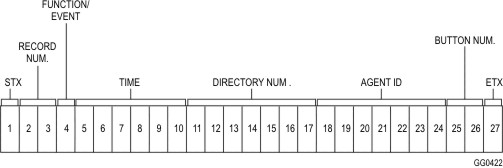
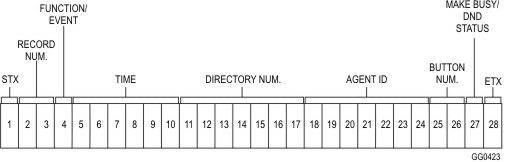
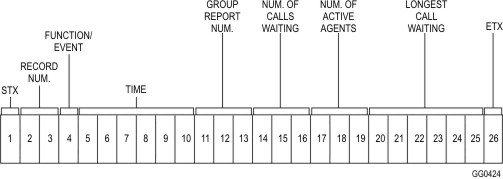
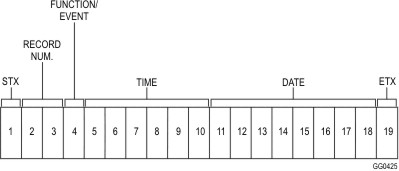
|
STX |
ASCII start of text. Hex value 02. |
|
REC NUM |
This is a two character field that contains the record number. This field goes from '00' to '99'. After the '99' the record, the numbers cycle back to '00'. |
|
A agent login B agent logout C set DND D remove DND E set make busy F remove make busy G answer ACD call H answer personal call I originate CALL J agent idle K group report L work timer start M work timer expire N call hold O hold retrieve P hold abandon Q path report R refresh reports S answered remote ACD call T agent ringing U agent end ringing | |
|
TIME |
This six character field displays the time in 24-hour format. |
|
DIRECTORY NUMBER |
The directory number is a seven character field. |
|
AGENT ID |
This seven character field displays the agent ID. Blanks in this field means an agent is not logged in. |
|
BUTTON NUMBER |
This field is the button number of the line appearance that initiated the event. Events that are line appearance independent, have a button number of zero. The following events always have a button number of zero:
The call events that have button numbers are:
|
|
ETX |
End of text. Hex value 03. |
The following examples show a real time event in a modified format to enhance readability.
Example 1:
Path 001 has a directory number of 8800, agent 1007 is logged in on set directory number 2007, agent 1008 is logged in on set directory number 2008. A work timer is programmed.
In this example, agent 1007 answers a call for path 8800 and completes the call.
STX 01 Answer ACD In 12:23:07 P001 1007 00 ETX
STX 02 Work Timer Start 12:23:37 2007 1007 00 ETX
STX 03 Work Timer Expire 12:23:47 2007 1007 00 ETX
Example 2:
Call (4231) comes in on DPNSS channel and is picked up by 4221 as key line on his set. The agent puts the call on hold. Extension 4211 picks up the call on his key line and then hangs up.
10R12144820000420
11H1215004221 55555 05 (call answered by 4221)
12R12150320000420
13N1215044221 55555 05 (call hold on 4221)
14O1215094211 06 (Hold retrieve by 4211)
15R12151820000420
16J1215224211 062 (agent idle 4211)
There is no Call Abandon between Call Hold on 4221 and Hold Retrieve by 4211.
Example 3:
Call (4221) comes in internal and is picked up by 4221 on the prime line on his set. The agent puts the call put on hold. Extension 4211 picks up the call by using the feature code, and then hangs up.
32R13061720000420
33H1306244221 55555 00 (call answered by 4221)
34N1306254221 55555 00 (call hold by 4221)
35P1306294221 55555 00 (call abandon by 4221)
36I1306294211 00 (new call 4211)
37R13063220000420
38J1306374211 002 (idle 4211)
39R13064720000420
Example 4:
ACD real time report when the ACD Real Time Events Feature Level is set to "0" (default). Call (4231) comes in on DPNSS channel and is picked up by 4221 as a key line. The agent puts the call on hold. Extension 4211 picks up the call on key line, then hangs up.
10R12144820000420
11H2115004221 55555 05 (call answered by 4221)
12R12150320000420
13N1215044221 55555 05 (call on hold on 4221)
14O1215094211 06 (4211 retrieves call on hold)
15R12151820000420
16J1215224211 062 (agent 4211 idle)
There is no Call Abandon between Call Hold on 4221 and Hold Retrieve by 4211.
Example 5:
ACD real time report when the ACD Real Time Events Feature Level is set to "1". Internal call (4221) comes in and is picked up by 4221 on prime line. The agent puts the call on hold. Extension 4211 picks up the call using a feature code, then hangs up.
32R13061720000420
33H1306244221 55555 05 (call answered by 4221)
34N1306254221 55555 05 (call on hold on 4221)
35P1306294221 55555 00 (call abandoned by 4221)
36I1306294211 00 (new call 4211)
37R13063220000420
38J1306474211 002 (agent 4211 idle)
39R13064720000420
This is a good record as we can see the abandoned call on 4221.
Path and agent skill group statistics events generate a record every 5 seconds, or less frequent depending on traffic.
This record is generated for each agent skill group assigned real time events in the ACD Agent Skill Groups form. A record is generated every 5 seconds or greater independent of the threshold level crossings.
The group statistics event is modified to identify the agent group by its ID number. The agent skill group number is prefaced by the letter "G" (G003 in the example).
For example:
STX 01 Group Statistics 12:23:27 G003 20 14 1133 ETX
The group statistics event indicates agent skill group id 003, has 20 calls waiting, 14 free agents and the longest waiting caller has been queued for 11 minutes, 33 seconds.
This record is generated for each path assigned real time events in the ACD Paths form. A record is generated every 5 seconds or greater, depending on traffic.
The path statistics event identifies the path by its ID number prefaced by the letter "P".
For example:
STX 01 Path Statistics 12:23:27 P123 50 34 2408 ETX
The path statistics event indicates path 123, has 50 calls waiting, 34 free agents and the longest waiting caller has been queued for 24 minutes, 8 seconds.
The local ACD call answered "G" event output will contain the path reporting number if it is available. The event will contain the path DN digits if the reporting number is not available.
Answered local ACD call with path reporting number (P100 in this example):
89G172915P100 3001 00
Answered local ACD call without path reporting number (Path DN will be displayed; in this example 2228001):
89G1729152228001 3001 00
The remote ACD call answered "S" event output will contain the path reporting number if it is available and will be in a field 7 characters in length. The event will contain the path DN digits if the reporting number is not available. The path DN field is 14 characters in length.
Answered remote ACD call with path reporting number (P100 in this example):
89S172915P100 3001 00
Answered remote ACD call without path reporting number (Path DN will be displayed; in this example 2228001):
89S1729152228001 3001 00
Agent ringing 'T' event is generated for both local and remote path calls. The ringing event contains the path reporting number if it is available. For local calls the path reporting number will always be available if it is programmed. For networked ACD calls both the distributor and answer point PBX need to be running 4.0 or later software to allow path reporting to be delivered via DPNSS. The programmed path reporting number at the Distributor PBX must be non-zero. If the path reporting number is not available then the path DN will be used. This applies to both local and networked ACD calls.
Ringing RTE when path reporting number is available (P100 in this example):
88T172859P100 3001 00
Ringing RTE, when path reporting number is not available, displays the path DN (2228001 in this example):
88T1728592228001 3001 00
Agent end ringing "U" event is generated for both local and remote path calls. The event contains the path reporting number if it is available. For local calls the path reporting number will always be available if it is programmed. For networked ACD calls both the distributor and answer point PBX need to be running LIGHTWARE 32 Release 1.1 software to allow path reporting to be delivered via DPNSS. The programmed path reporting number at the Distributor PBX must be non-zero. If the path reporting number is not available then the path DN will be used. This applies to both local and networked ACD calls.
End Ringing RTE when path reporting number is available (P100 in this example):
01U111530P100 3001 00
End Ringing RTE when path reporting number is not available (displays the path DN 2228001 in this example):
01U1115302228001 3001 00"
This record is generated once at the start of each new cycle of agent skill group and path statistic events. A record is generated every 5 seconds or greater, depending on traffic.
For example:
STX 01 Refresh Reports 12:23:27 19981231 ETX
The refresh reports event signifies the start of new cycle of group and path statistic events. The event provides the current system date (i.e. in the example Dec. 31, 1994) as data.
