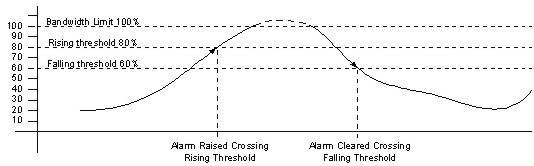
The Bandwidth Management form specifies the rising and falling thresholds as percentage of bandwidth limit.
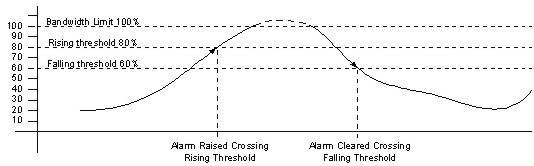
An alarm is raised at the managing 3300 ICP
whenever the bandwidth in use at a ZAP exceeds the rising threshold value. Bandwidth Statistics and Reporting must be enabled in the Bandwidth Management form of the managing ICP for alarms to be raised.
if bandwidth usage has increased above the Rising Threshold percentage due to a call being admitted through the ZAP.
if an administrator has lowered the bandwidth limit for the ZAP to the extent that the bandwidth usage exceeds the Rising Threshold percentage.
if an administrator has lowered the Rising Threshold percentage to the extent that the current bandwidth usage generates an alarm.
The 3300 ICP clears a raised alarm
whenever the bandwidth in use at a ZAP being managed by the ICP is drops below the Falling Threshold percentage.
if the bandwidth usage at a ZAP decreases below the Falling Threshold percentage due to a call completing through the ZAP
if an administrator increase the bandwidth limit for the ZAP to that extent that the usage is below the Falling Threshold percentage.
if an administrator increases the Falling Threshold percentage to the extent that the usage is below the Falling Threshold percentage.
if an administrator changes the ICP number for the ZAP
if an administrator deletes the ZAP
if an administrator disables the Bandwidth Statistics and Reporting function.
To set the rising and falling bandwidth thresholds
Access the Bandwidth Management form and click Change.
Ensure "Call Admission Control" and "Bandwidth Reporting & Statistics" are set to Yes.
Enter the rising threshold as a percentage of the total bandwidth (for example 80). When the bandwidth usage exceeds this percentage, an alarm is generated.
Enter the falling threshold as a percentage of the total bandwidth (for example 60).When the bandwidth usage falls below this percentage, the alarm is cleared.
Click Save.
The 3300 ICP bandwidth management feature measures bandwidth as it is actually consumed. If a number of phones are ringing when the bandwidth management threshold is reached, these calls are allowed to connect when answered. This may cause the bandwidth usage to temporarily go over the configured limit. If this continues, calls will be prevented until the bandwidth drops enough to allow calls again.
