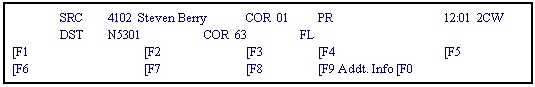
Calls at any precedence level can be handled by the attendant from an attendant console, and by users from regular telephones (a display telephone is recommended to provide visual display of precedence levels).
Before operating in an MLPP-enabled environment, obtain the following information from your system administrator:
MLPP Access Digit (2 - 9)
Initiates the call.
Maximum Precedence Level (0 - 4)
The
highest precedence level available to the user. Precedence digits/levels:
0 Flash Override (highest)
1 Flash
2 Immediate
3 Priority
4 Routine (Lowest)
Service Digit (5 - 9)
The
service digit(s) available to the user. Service digits/descriptions:
5 Off-net 700 services
7 DSN CONUS FTS
9 Local PSTN
To place an outgoing call on behalf of the answered call at a precedence level above Routine:
Dial the MLPP Access Digit (a number between 2 and 9).
Dial the appropriate precedence level digit (a number from 0 to 3, such as 1 for Flash).
Dial the ARS leading digit and the destination telephone number. If there are no trunks available, or the called line is busy, the system will attempt to preempt an existing call by seizing a line or MLPP-capable trunk as follows:
The MLPP attendant will hear silence until the called party acknowledges preemption by disconnecting. The MLPP attendant will then hear the Precedence Ringback tone.
The preempted parties will hear the Preemption tone.
The console shows the following display:
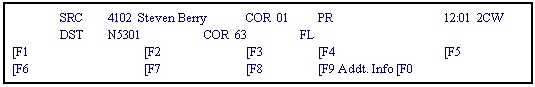
Release the call to the caller by pressing the RELEASE hard key.
Calls to an attendant are placed in a queue.
To answer a call:
Press the ANSWER hard key. The queued call with the highest precedence is answered.
To make an MLPP call at Routine precedence:
Dial the ARS leading digit (if necessary) and the destination telephone number (for example, 7-555-1234)
If the called party is busy, you may campon.
Once you are connected, carry on your conversation. During the call, your telephone set will display the call duration.
When you finish the call, hang up. Your extension's precedence will automatically return to routine.
To make an MLPP call at a precedence level above Routine:
Dial the precedence access digit (a number between 2 and 9). Wait for dial tone to end.
Dial the appropriate precedence level digit (a number from 0 to 3, such as 1 for Flash).
Note: If you have chosen a higher precedence level than you are authorized to use, the system either routes the call to an announcement or you hear an error tone.
Dial the ARS leading digit (if necessary) and the destination telephone number (for example, 7-555-1234). If the destination is idle, the phone will ring and you will hear the Precedence Ringback tone. If the destination is busy and preemption is successful, you will hear silence until the called party acknowledges preemption by hanging up. You will then hear the Precedence Ringback tone. The preempted parties will hear the Preemption tone.
If you are not authorized to make a higher precedence call, you can call the attendant (if there is one).
After you are connected, begin your conversation. During the call, your telephone set will display both the precedence of the call and its duration.
After you finish the call, hang up.
If your telephone is idle and you receive a call with a precedence level higher than routine, you will hear the MLPP precedence ring. If your telephone has a display, it will indicate the precedence level of the incoming call.
To answer a precedence call:
When you hear the MLPP precedence ring (short ring, very short pause, short ring, long pause), answer the telephone. As you talk, the display indicates the precedence level of the call as well as the duration of the call.
After you have finished the call, hang up.
To respond to preemption:
If you are engaged in a call and hear a continuous preemption warning tone, a call of higher precedence is attempting preemption. Hang up immediately, wait for an MLPP ring, and then answer the telephone. As you talk, the display indicates the priority of the call as well as the duration of the call.
If you are engaged in a call and hear three seconds of preemption tone, it means that the person you were talking to has been preempted. You should hang up. You may place another call if required.
Note: Service calls are sent as Routine precedence level. Service digits can only be dialed for external calls.
To make a service digit call:
Dial the precedence access digit (a number between 2 and 9). Wait for dial tone to end.
Dial the appropriate service digit (a number from 5 to 9). Service digits provide information to the switch to connect calls to government or public services that are not part of the DSN. Valid service digits are 5 (off-net 700 services), 7 DSN CONUS FTS, and 9 (local PSTN).
Note: Service digits must be programmed as leading digits on the ARS Leading Digits form if they are to be used. These digits select a trunk.
Dial further ARS leading digits (if necessary) and the destination telephone number (for example, 7-555-1234).
After you are connected, begin your conversation. During the call, your telephone set will display the call duration.
After you finish the call, hang up.
